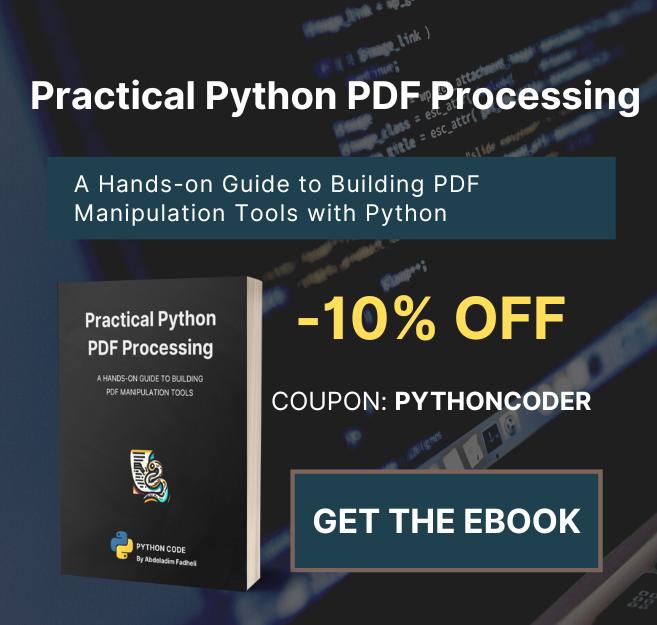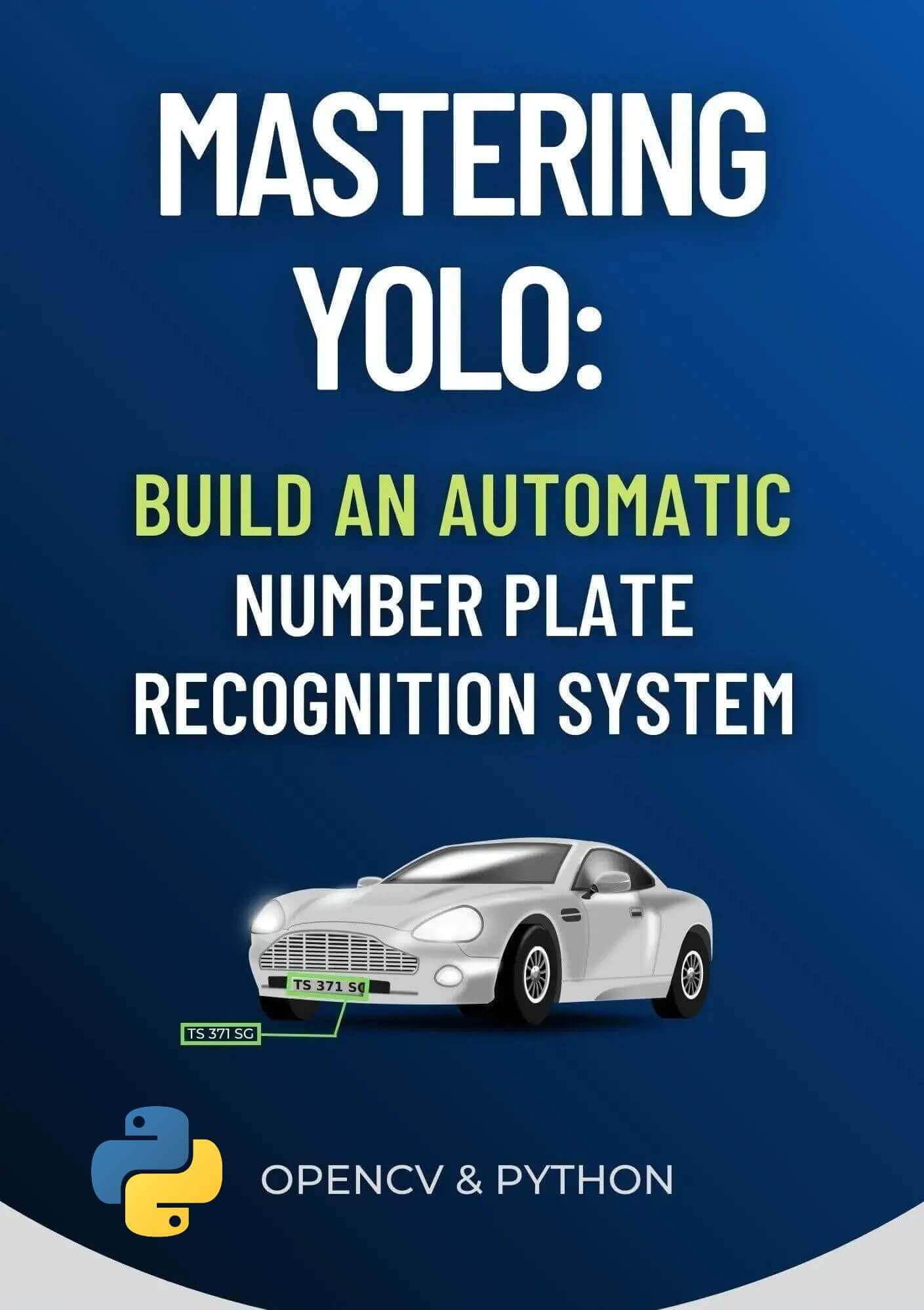Code for How to Change Text Color in Python Tutorial
View on Github
colors.py
from colorama import init, Fore, Back, Style
# essential for Windows environment
init()
# all available foreground colors
FORES = [ Fore.BLACK, Fore.RED, Fore.GREEN, Fore.YELLOW, Fore.BLUE, Fore.MAGENTA, Fore.CYAN, Fore.WHITE ]
# all available background colors
BACKS = [ Back.BLACK, Back.RED, Back.GREEN, Back.YELLOW, Back.BLUE, Back.MAGENTA, Back.CYAN, Back.WHITE ]
# brightness values
BRIGHTNESS = [ Style.DIM, Style.NORMAL, Style.BRIGHT ]
def print_with_color(s, color=Fore.WHITE, brightness=Style.NORMAL, **kwargs):
"""Utility function wrapping the regular `print()` function
but with colors and brightness"""
print(f"{brightness}{color}{s}{Style.RESET_ALL}", **kwargs)
# printing all available foreground colors with different brightness
for fore in FORES:
for brightness in BRIGHTNESS:
print_with_color("Hello world!", color=fore, brightness=brightness)
# printing all available foreground and background colors with different brightness
for fore in FORES:
for back in BACKS:
for brightness in BRIGHTNESS:
print_with_color("A", color=back+fore, brightness=brightness, end=' ')
print()