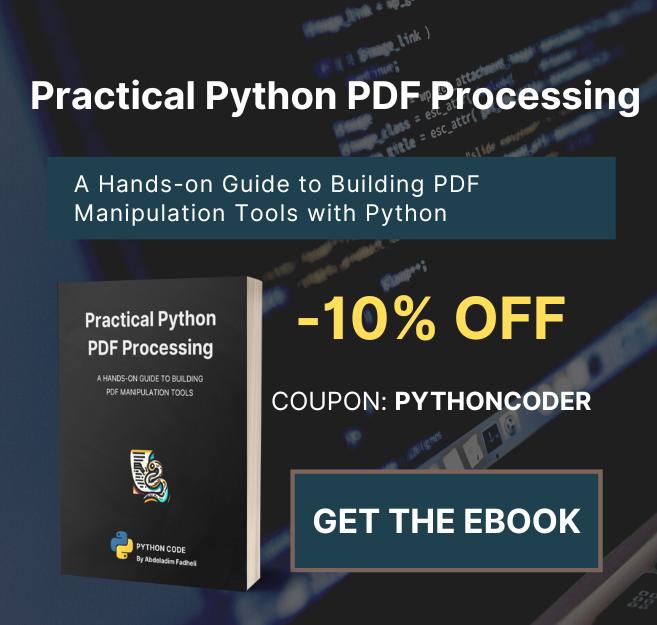Code for How to Sign PDF Files in Python Tutorial
View on Github
sign_pdf.py
# Import Libraries
import OpenSSL
import os
import time
import argparse
from PDFNetPython3.PDFNetPython import *
from typing import Tuple
def createKeyPair(type, bits):
"""
Create a public/private key pair
Arguments: Type - Key Type, must be one of TYPE_RSA and TYPE_DSA
bits - Number of bits to use in the key (1024 or 2048 or 4096)
Returns: The public/private key pair in a PKey object
"""
pkey = OpenSSL.crypto.PKey()
pkey.generate_key(type, bits)
return pkey
def create_self_signed_cert(pKey):
"""Create a self signed certificate. This certificate will not require to be signed by a Certificate Authority."""
# Create a self signed certificate
cert = OpenSSL.crypto.X509()
# Common Name (e.g. server FQDN or Your Name)
cert.get_subject().CN = "BASSEM MARJI"
# Serial Number
cert.set_serial_number(int(time.time() * 10))
# Not Before
cert.gmtime_adj_notBefore(0) # Not before
# Not After (Expire after 10 years)
cert.gmtime_adj_notAfter(10 * 365 * 24 * 60 * 60)
# Identify issue
cert.set_issuer((cert.get_subject()))
cert.set_pubkey(pKey)
cert.sign(pKey, 'md5') # or cert.sign(pKey, 'sha256')
return cert
def load():
"""Generate the certificate"""
summary = {}
summary['OpenSSL Version'] = OpenSSL.__version__
# Generating a Private Key...
key = createKeyPair(OpenSSL.crypto.TYPE_RSA, 1024)
# PEM encoded
with open('.\static\private_key.pem', 'wb') as pk:
pk_str = OpenSSL.crypto.dump_privatekey(OpenSSL.crypto.FILETYPE_PEM, key)
pk.write(pk_str)
summary['Private Key'] = pk_str
# Done - Generating a private key...
# Generating a self-signed client certification...
cert = create_self_signed_cert(pKey=key)
with open('.\static\certificate.cer', 'wb') as cer:
cer_str = OpenSSL.crypto.dump_certificate(
OpenSSL.crypto.FILETYPE_PEM, cert)
cer.write(cer_str)
summary['Self Signed Certificate'] = cer_str
# Done - Generating a self-signed client certification...
# Generating the public key...
with open('.\static\public_key.pem', 'wb') as pub_key:
pub_key_str = OpenSSL.crypto.dump_publickey(
OpenSSL.crypto.FILETYPE_PEM, cert.get_pubkey())
#print("Public key = ",pub_key_str)
pub_key.write(pub_key_str)
summary['Public Key'] = pub_key_str
# Done - Generating the public key...
# Take a private key and a certificate and combine them into a PKCS12 file.
# Generating a container file of the private key and the certificate...
p12 = OpenSSL.crypto.PKCS12()
p12.set_privatekey(key)
p12.set_certificate(cert)
open('.\static\container.pfx', 'wb').write(p12.export())
# You may convert a PKSC12 file (.pfx) to a PEM format
# Done - Generating a container file of the private key and the certificate...
# To Display A Summary
print("## Initialization Summary ##################################################")
print("\n".join("{}:{}".format(i, j) for i, j in summary.items()))
print("############################################################################")
return True
def sign_file(input_file: str, signatureID: str, x_coordinate: int,
y_coordinate: int, pages: Tuple = None, output_file: str = None
):
"""Sign a PDF file"""
# An output file is automatically generated with the word signed added at its end
if not output_file:
output_file = (os.path.splitext(input_file)[0]) + "_signed.pdf"
# Initialize the library
PDFNet.Initialize()
doc = PDFDoc(input_file)
# Create a signature field
sigField = SignatureWidget.Create(doc, Rect(
x_coordinate, y_coordinate, x_coordinate+100, y_coordinate+50), signatureID)
# Iterate throughout document pages
for page in range(1, (doc.GetPageCount() + 1)):
# If required for specific pages
if pages:
if str(page) not in pages:
continue
pg = doc.GetPage(page)
# Create a signature text field and push it on the page
pg.AnnotPushBack(sigField)
# Signature image
sign_filename = os.path.dirname(
os.path.abspath(__file__)) + "\static\signature.jpg"
# Self signed certificate
pk_filename = os.path.dirname(
os.path.abspath(__file__)) + "\static\container.pfx"
# Retrieve the signature field.
approval_field = doc.GetField(signatureID)
approval_signature_digsig_field = DigitalSignatureField(approval_field)
# Add appearance to the signature field.
img = Image.Create(doc.GetSDFDoc(), sign_filename)
found_approval_signature_widget = SignatureWidget(
approval_field.GetSDFObj())
found_approval_signature_widget.CreateSignatureAppearance(img)
# Prepare the signature and signature handler for signing.
approval_signature_digsig_field.SignOnNextSave(pk_filename, '')
# The signing will be done during the following incremental save operation.
doc.Save(output_file, SDFDoc.e_incremental)
# Develop a Process Summary
summary = {
"Input File": input_file, "Signature ID": signatureID,
"Output File": output_file, "Signature File": sign_filename,
"Certificate File": pk_filename
}
# Printing Summary
print("## Summary ########################################################")
print("\n".join("{}:{}".format(i, j) for i, j in summary.items()))
print("###################################################################")
return True
def sign_folder(**kwargs):
"""Sign all PDF Files within a specified path"""
input_folder = kwargs.get('input_folder')
signatureID = kwargs.get('signatureID')
pages = kwargs.get('pages')
x_coordinate = int(kwargs.get('x_coordinate'))
y_coordinate = int(kwargs.get('y_coordinate'))
# Run in recursive mode
recursive = kwargs.get('recursive')
# Loop though the files within the input folder.
for foldername, dirs, filenames in os.walk(input_folder):
for filename in filenames:
# Check if pdf file
if not filename.endswith('.pdf'):
continue
# PDF File found
inp_pdf_file = os.path.join(foldername, filename)
print("Processing file =", inp_pdf_file)
# Compress Existing file
sign_file(input_file=inp_pdf_file, signatureID=signatureID, x_coordinate=x_coordinate,
y_coordinate=y_coordinate, pages=pages, output_file=None)
if not recursive:
break
def is_valid_path(path):
"""Validates the path inputted and checks whether it is a file path or a folder path"""
if not path:
raise ValueError(f"Invalid Path")
if os.path.isfile(path):
return path
elif os.path.isdir(path):
return path
else:
raise ValueError(f"Invalid Path {path}")
def parse_args():
"""Get user command line parameters"""
parser = argparse.ArgumentParser(description="Available Options")
parser.add_argument('-l', '--load', dest='load', action="store_true",
help="Load the required configurations and create the certificate")
parser.add_argument('-i', '--input_path', dest='input_path', type=is_valid_path,
help="Enter the path of the file or the folder to process")
parser.add_argument('-s', '--signatureID', dest='signatureID',
type=str, help="Enter the ID of the signature")
parser.add_argument('-p', '--pages', dest='pages', type=tuple,
help="Enter the pages to consider e.g.: [1,3]")
parser.add_argument('-x', '--x_coordinate', dest='x_coordinate',
type=int, help="Enter the x coordinate.")
parser.add_argument('-y', '--y_coordinate', dest='y_coordinate',
type=int, help="Enter the y coordinate.")
path = parser.parse_known_args()[0].input_path
if path and os.path.isfile(path):
parser.add_argument('-o', '--output_file', dest='output_file',
type=str, help="Enter a valid output file")
if path and os.path.isdir(path):
parser.add_argument('-r', '--recursive', dest='recursive', default=False, type=lambda x: (
str(x).lower() in ['true', '1', 'yes']), help="Process Recursively or Non-Recursively")
args = vars(parser.parse_args())
# To Display The Command Line Arguments
print("## Command Arguments #################################################")
print("\n".join("{}:{}".format(i, j) for i, j in args.items()))
print("######################################################################")
return args
if __name__ == '__main__':
# Parsing command line arguments entered by user
args = parse_args()
if args['load'] == True:
load()
else:
# If File Path
if os.path.isfile(args['input_path']):
sign_file(
input_file=args['input_path'], signatureID=args['signatureID'],
x_coordinate=int(args['x_coordinate']), y_coordinate=int(args['y_coordinate']),
pages=args['pages'], output_file=args['output_file']
)
# If Folder Path
elif os.path.isdir(args['input_path']):
# Process a folder
sign_folder(
input_folder=args['input_path'], signatureID=args['signatureID'],
x_coordinate=int(args['x_coordinate']), y_coordinate=int(args['y_coordinate']),
pages=args['pages'], recursive=args['recursive']
)