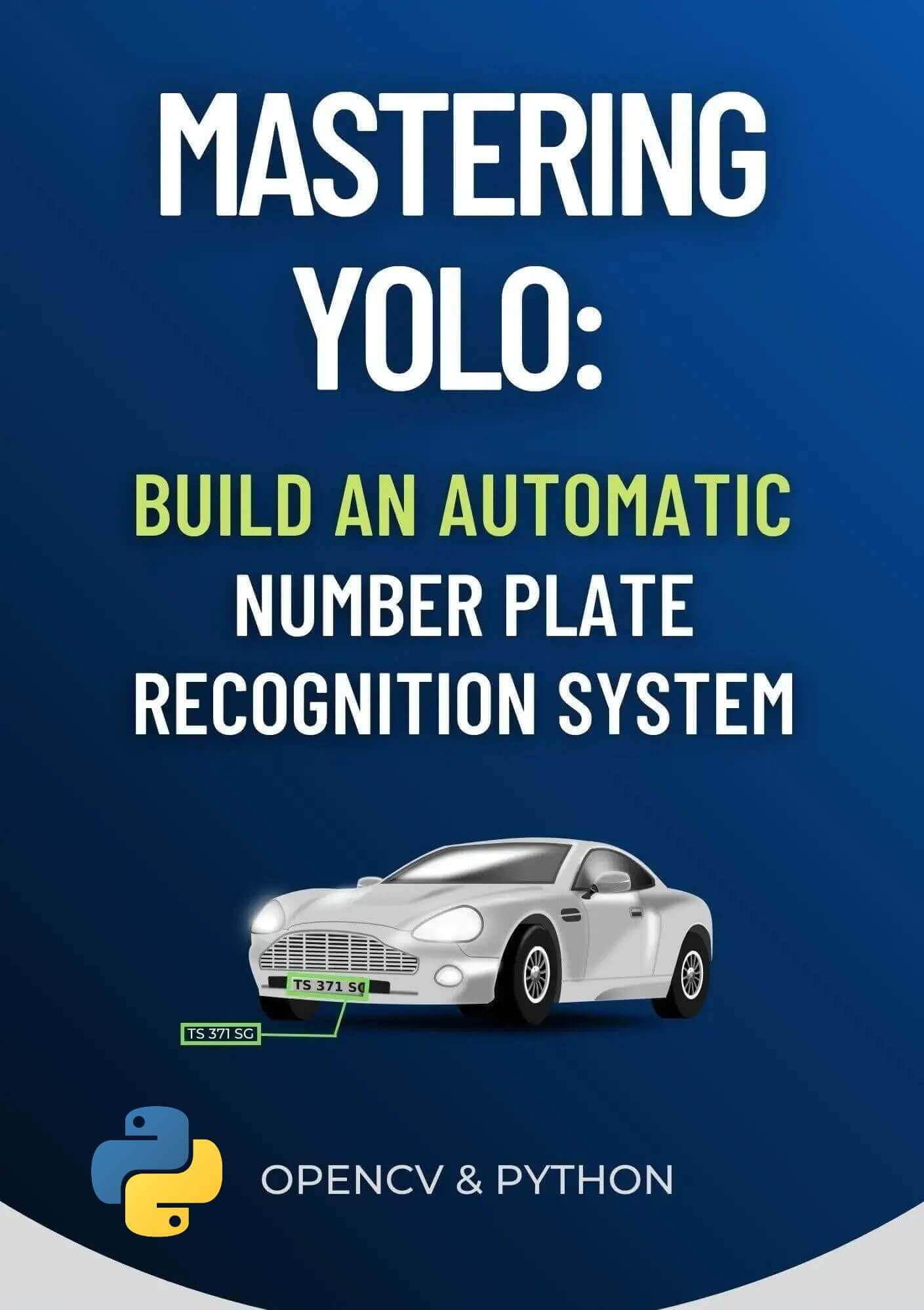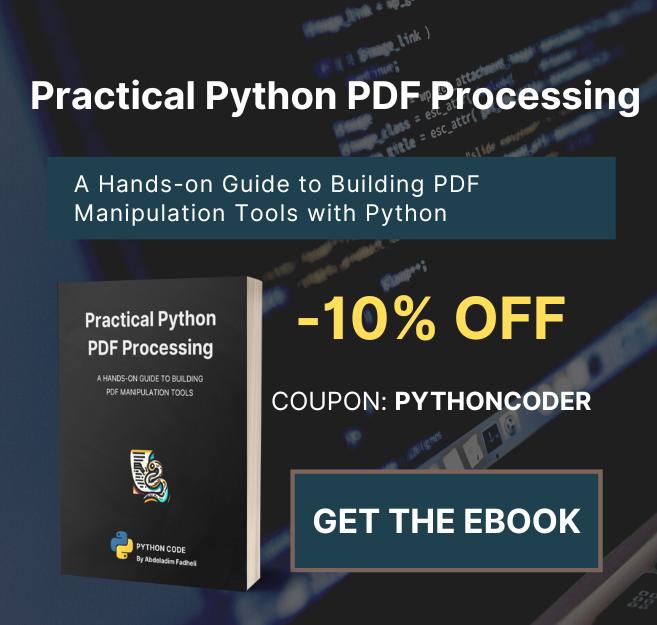Code for How to Control Generated Images by Diffusion Models via ControlNet in Python Tutorial
View on Github
controlnet_pythoncodetutorial.py
# %%
!pip install -qU xformers diffusers transformers accelerate
# %%
!pip install -qU controlnet_aux
!pip install opencv-contrib-python
# %% [markdown]
# # Open Pose
# %%
from PIL import Image
from diffusers import StableDiffusionControlNetPipeline, ControlNetModel, UniPCMultistepScheduler
import torch
from controlnet_aux import OpenposeDetector
from diffusers.utils import load_image
from tqdm import tqdm
from torch import autocast
# %%
# load the openpose model
openpose = OpenposeDetector.from_pretrained('lllyasviel/ControlNet')
# load the controlnet for openpose
controlnet = ControlNetModel.from_pretrained(
"lllyasviel/sd-controlnet-openpose", torch_dtype=torch.float16
)
# define stable diffusion pipeline with controlnet
pipe = StableDiffusionControlNetPipeline.from_pretrained(
"runwayml/stable-diffusion-v1-5", controlnet=controlnet, safety_checker=None, torch_dtype=torch.float16
)
pipe.scheduler = UniPCMultistepScheduler.from_config(pipe.scheduler.config)
# %%
# Remove if you do not have xformers installed
# see https://huggingface.co/docs/diffusers/v0.13.0/en/optimization/xformers#installing-xformers
# for installation instructions
pipe.enable_xformers_memory_efficient_attention()
pipe.enable_model_cpu_offload()
# %%
image_input = load_image("https://cdn.pixabay.com/photo/2016/05/17/22/19/fashion-1399344_640.jpg")
image_input
# %%
image_pose = openpose(image_input)
image_pose
# %%
image_output = pipe("A professional photograph of a male fashion model", image_pose, num_inference_steps=20).images[0]
image_output
# %% [markdown]
# # Custom implementation
# %%
class ControlNetDiffusionPipelineCustom:
"""custom implementation of the ControlNet Diffusion Pipeline"""
def __init__(self,
vae,
tokenizer,
text_encoder,
unet,
controlnet,
scheduler,
image_processor,
control_image_processor):
self.vae = vae
self.tokenizer = tokenizer
self.text_encoder = text_encoder
self.unet = unet
self.scheduler = scheduler
self.controlnet = controlnet
self.image_processor = image_processor
self.control_image_processor = control_image_processor
self.device = 'cuda' if torch.cuda.is_available() else 'cpu'
def get_text_embeds(self, text):
"""returns embeddings for the given `text`"""
# tokenize the text
text_input = self.tokenizer(text,
padding='max_length',
max_length=tokenizer.model_max_length,
truncation=True,
return_tensors='pt')
# embed the text
with torch.no_grad():
text_embeds = self.text_encoder(text_input.input_ids.to(self.device))[0]
return text_embeds
def get_prompt_embeds(self, prompt):
"""returns prompt embeddings based on classifier free guidance"""
if isinstance(prompt, str):
prompt = [prompt]
# get conditional prompt embeddings
cond_embeds = self.get_text_embeds(prompt)
# get unconditional prompt embeddings
uncond_embeds = self.get_text_embeds([''] * len(prompt))
# concatenate the above 2 embeds
prompt_embeds = torch.cat([uncond_embeds, cond_embeds])
return prompt_embeds
def transform_image(self, image):
"""convert image from pytorch tensor to PIL format"""
image = self.image_processor.postprocess(image, output_type='pil')
return image
def get_initial_latents(self, height, width, num_channels_latents, batch_size):
"""returns noise latent tensor of relevant shape scaled by the scheduler"""
image_latents = torch.randn((batch_size,
num_channels_latents,
height // 8,
width // 8)).to(self.device)
# scale the initial noise by the standard deviation required by the scheduler
image_latents = image_latents * self.scheduler.init_noise_sigma
return image_latents
def denoise_latents(self,
prompt_embeds,
controlnet_image,
timesteps,
latents,
guidance_scale=7.5):
"""denoises latents from noisy latent to a meaningful latent as conditioned by controlnet"""
# use autocast for automatic mixed precision (AMP) inference
with autocast('cuda'):
for i, t in tqdm(enumerate(timesteps)):
# duplicate image latents to do classifier free guidance
latent_model_input = torch.cat([latents] * 2)
latent_model_input = self.scheduler.scale_model_input(latent_model_input, t)
control_model_input = latents
controlnet_prompt_embeds = prompt_embeds
# get output from the control net blocks
down_block_res_samples, mid_block_res_sample = self.controlnet(
control_model_input,
t,
encoder_hidden_states=controlnet_prompt_embeds,
controlnet_cond=controlnet_image,
conditioning_scale=1.0,
return_dict=False,
)
# predict noise residuals
with torch.no_grad():
noise_pred = self.unet(
latent_model_input,
t,
encoder_hidden_states=prompt_embeds,
down_block_additional_residuals=down_block_res_samples,
mid_block_additional_residual=mid_block_res_sample,
)['sample']
# separate predictions for unconditional and conditional outputs
noise_pred_uncond, noise_pred_text = noise_pred.chunk(2)
# perform guidance
noise_pred = noise_pred_uncond + guidance_scale * (noise_pred_text - noise_pred_uncond)
# remove the noise from the current sample i.e. go from x_t to x_{t-1}
latents = self.scheduler.step(noise_pred, t, latents)['prev_sample']
return latents
def prepare_controlnet_image(self,
image,
height,
width):
"""preprocesses the controlnet image"""
# process the image
image = self.control_image_processor.preprocess(image, height, width).to(dtype=torch.float32)
# send image to CUDA
image = image.to(self.device)
# repeat the image for classifier free guidance
image = torch.cat([image] * 2)
return image
def __call__(self,
prompt,
image,
num_inference_steps=20,
guidance_scale=7.5,
height=512, width=512):
"""generates new image based on the `prompt` and the `image`"""
# encode input prompt
prompt_embeds = self.get_prompt_embeds(prompt)
# prepare image for controlnet
controlnet_image = self.prepare_controlnet_image(image, height, width)
height, width = controlnet_image.shape[-2:]
# prepare timesteps
self.scheduler.set_timesteps(num_inference_steps)
timesteps = self.scheduler.timesteps
# prepare the initial image in the latent space (noise on which we will do reverse diffusion)
num_channels_latents = self.unet.config.in_channels
batch_size = prompt_embeds.shape[0] // 2
latents = self.get_initial_latents(height, width, num_channels_latents, batch_size)
# denoise latents
latents = self.denoise_latents(prompt_embeds,
controlnet_image,
timesteps,
latents,
guidance_scale)
# decode latents to get the image into pixel space
latents = latents.to(torch.float16) # change dtype of latents since
image = self.vae.decode(latents / self.vae.config.scaling_factor, return_dict=False)[0]
# convert to PIL Image format
image = image.detach() # detach to remove any computed gradients
image = self.transform_image(image)
return image
# %%
# We can get all the components from the ControlNet Diffusion Pipeline (the one implemented by Hugging Face as well)
vae = pipe.vae
tokenizer = pipe.tokenizer
text_encoder = pipe.text_encoder
unet = pipe.unet
controlnet = pipe.controlnet
scheduler = pipe.scheduler
image_processor = pipe.image_processor
control_image_processor = pipe.control_image_processor
# %%
custom_pipe = ControlNetDiffusionPipelineCustom(vae, tokenizer, text_encoder, unet, controlnet, scheduler, image_processor, control_image_processor)
# %%
# sample image 1
images_custom = custom_pipe("a fashion model wearing a beautiful dress", image_pose, num_inference_steps=20)
images_custom[0]
# %%
# sample image 2
images_custom = custom_pipe("A male fashion model posing in a museum", image_pose, num_inference_steps=20)
images_custom[0]
# %%
# sample image with a different prompt
images_custom = custom_pipe("A professional ice skater wearing a dark blue jacket around sunset, realistic, UHD", image_pose, num_inference_steps=20)
images_custom[0]
# %%
# %%
# %% [markdown]
# # Canny
# %%
import cv2
from PIL import Image
from diffusers import StableDiffusionControlNetPipeline, ControlNetModel, UniPCMultistepScheduler
import torch
import numpy as np
from diffusers.utils import load_image
# %%
# load the controlnet model for canny edge detection
controlnet = ControlNetModel.from_pretrained(
"lllyasviel/sd-controlnet-canny", torch_dtype=torch.float16
)
# load the stable diffusion pipeline with controlnet
pipe = StableDiffusionControlNetPipeline.from_pretrained(
"runwayml/stable-diffusion-v1-5", controlnet=controlnet, safety_checker=None, torch_dtype=torch.float16
)
pipe.scheduler = UniPCMultistepScheduler.from_config(pipe.scheduler.config)
# %%
# enable efficient implementations using xformers for faster inference
pipe.enable_xformers_memory_efficient_attention()
pipe.enable_model_cpu_offload()
# %%
image_input = load_image("https://cdn.pixabay.com/photo/2023/06/03/16/05/spotted-laughingtrush-8037974_640.png")
image_input = np.array(image_input)
Image.fromarray(image_input)
# %%
# define parameters from canny edge detection
low_threshold = 100
high_threshold = 200
# do canny edge detection
image_canny = cv2.Canny(image_input, low_threshold, high_threshold)
# convert to PIL image format
image_canny = image_canny[:, :, None]
image_canny = np.concatenate([image_canny, image_canny, image_canny], axis=2)
image_canny = Image.fromarray(image_canny)
image_canny
# %%
image_output = pipe("bird", image_canny, num_inference_steps=20).images[0]
image_output
# %%
image_output = pipe("a cute blue bird with colorful aesthetic feathers", image_canny, num_inference_steps=20).images[0]
image_output
# %%
# %% [markdown]
# # Depth
# %%
from transformers import pipeline
from diffusers import StableDiffusionControlNetPipeline, ControlNetModel, UniPCMultistepScheduler
from PIL import Image
import numpy as np
import torch
from diffusers.utils import load_image
# %%
# load the depth estimator model
depth_estimator = pipeline('depth-estimation')
# load the controlnet model for depth estimation
controlnet = ControlNetModel.from_pretrained(
"lllyasviel/sd-controlnet-depth", torch_dtype=torch.float16
)
# load the stable diffusion pipeline with controlnet
pipe = StableDiffusionControlNetPipeline.from_pretrained(
"runwayml/stable-diffusion-v1-5", controlnet=controlnet, safety_checker=None, torch_dtype=torch.float16
)
pipe.scheduler = UniPCMultistepScheduler.from_config(pipe.scheduler.config)
# %%
# enable efficient implementations using xformers for faster inference
pipe.enable_xformers_memory_efficient_attention()
pipe.enable_model_cpu_offload()
# %%
image_input = load_image("https://huggingface.co/lllyasviel/sd-controlnet-depth/resolve/main/images/stormtrooper.png")
image_input
# %%
# get depth estimates
image_depth = depth_estimator(image_input)['depth']
# convert to PIL image format
image_depth = np.array(image_depth)
image_depth = image_depth[:, :, None]
image_depth = np.concatenate([image_depth, image_depth, image_depth], axis=2)
image_depth = Image.fromarray(image_depth)
image_depth
# %%
image_output = pipe("Darth Vader giving lecture", image_depth, num_inference_steps=20).images[0]
image_output
# %%
image_output = pipe("A realistic, aesthetic portrait style photograph of Darth Vader giving lecture, 8k, unreal engine", image_depth, num_inference_steps=20).images[0]
image_output
# %% [markdown]
# # Normal
# %%
from PIL import Image
from transformers import pipeline
import numpy as np
import cv2
from diffusers import StableDiffusionControlNetPipeline, ControlNetModel, UniPCMultistepScheduler
import torch
from diffusers.utils import load_image
# %%
# load the Dense Prediction Transformer (DPT) model for getting normal maps
depth_estimator = pipeline("depth-estimation", model ="Intel/dpt-hybrid-midas")
# load the controlnet model for normal maps
controlnet = ControlNetModel.from_pretrained(
"fusing/stable-diffusion-v1-5-controlnet-normal", torch_dtype=torch.float16
)
# load the stable diffusion pipeline with controlnet
pipe = StableDiffusionControlNetPipeline.from_pretrained(
"runwayml/stable-diffusion-v1-5", controlnet=controlnet, safety_checker=None, torch_dtype=torch.float16
)
pipe.scheduler = UniPCMultistepScheduler.from_config(pipe.scheduler.config)
# %%
# enable efficient implementations using xformers for faster inference
pipe.enable_xformers_memory_efficient_attention()
pipe.enable_model_cpu_offload()
# %%
image_input = load_image("https://cdn.pixabay.com/photo/2023/06/07/13/02/butterfly-8047187_1280.jpg")
image_input
# %%
# do all the preprocessing to get the normal image
image = depth_estimator(image_input)['predicted_depth'][0]
image = image.numpy()
image_depth = image.copy()
image_depth -= np.min(image_depth)
image_depth /= np.max(image_depth)
bg_threhold = 0.4
x = cv2.Sobel(image, cv2.CV_32F, 1, 0, ksize=3)
x[image_depth < bg_threhold] = 0
y = cv2.Sobel(image, cv2.CV_32F, 0, 1, ksize=3)
y[image_depth < bg_threhold] = 0
z = np.ones_like(x) * np.pi * 2.0
image = np.stack([x, y, z], axis=2)
image /= np.sum(image ** 2.0, axis=2, keepdims=True) ** 0.5
image = (image * 127.5 + 127.5).clip(0, 255).astype(np.uint8)
image_normal = Image.fromarray(image)
image_normal
# %%
image_output = pipe("A colorful butterfly sitting on apples", image_normal, num_inference_steps=20).images[0]
image_output
# %%
image_output = pipe("A beautiful design", image_normal, num_inference_steps=20).images[0]
image_output
# %% [markdown]
# # Segmentation
# %%
from transformers import AutoImageProcessor, UperNetForSemanticSegmentation
from PIL import Image
import numpy as np
import torch
from diffusers import StableDiffusionControlNetPipeline, ControlNetModel, UniPCMultistepScheduler
from diffusers.utils import load_image
# %%
# load the image processor and the model for doing segmentation
image_processor = AutoImageProcessor.from_pretrained("openmmlab/upernet-convnext-small")
image_segmentor = UperNetForSemanticSegmentation.from_pretrained("openmmlab/upernet-convnext-small")
# load the controlnet model for semantic segmentation
controlnet = ControlNetModel.from_pretrained(
"lllyasviel/sd-controlnet-seg", torch_dtype=torch.float16
)
# load the stable diffusion pipeline with controlnet
pipe = StableDiffusionControlNetPipeline.from_pretrained(
"runwayml/stable-diffusion-v1-5", controlnet=controlnet, safety_checker=None, torch_dtype=torch.float16
)
pipe.scheduler = UniPCMultistepScheduler.from_config(pipe.scheduler.config)
# %%
# enable efficient implementations using xformers for faster inference
pipe.enable_xformers_memory_efficient_attention()
pipe.enable_model_cpu_offload()
# %%
# define color palette that is used by the semantic segmentation models
palette = np.asarray([
[0, 0, 0],
[120, 120, 120],
[180, 120, 120],
[6, 230, 230],
[80, 50, 50],
[4, 200, 3],
[120, 120, 80],
[140, 140, 140],
[204, 5, 255],
[230, 230, 230],
[4, 250, 7],
[224, 5, 255],
[235, 255, 7],
[150, 5, 61],
[120, 120, 70],
[8, 255, 51],
[255, 6, 82],
[143, 255, 140],
[204, 255, 4],
[255, 51, 7],
[204, 70, 3],
[0, 102, 200],
[61, 230, 250],
[255, 6, 51],
[11, 102, 255],
[255, 7, 71],
[255, 9, 224],
[9, 7, 230],
[220, 220, 220],
[255, 9, 92],
[112, 9, 255],
[8, 255, 214],
[7, 255, 224],
[255, 184, 6],
[10, 255, 71],
[255, 41, 10],
[7, 255, 255],
[224, 255, 8],
[102, 8, 255],
[255, 61, 6],
[255, 194, 7],
[255, 122, 8],
[0, 255, 20],
[255, 8, 41],
[255, 5, 153],
[6, 51, 255],
[235, 12, 255],
[160, 150, 20],
[0, 163, 255],
[140, 140, 140],
[250, 10, 15],
[20, 255, 0],
[31, 255, 0],
[255, 31, 0],
[255, 224, 0],
[153, 255, 0],
[0, 0, 255],
[255, 71, 0],
[0, 235, 255],
[0, 173, 255],
[31, 0, 255],
[11, 200, 200],
[255, 82, 0],
[0, 255, 245],
[0, 61, 255],
[0, 255, 112],
[0, 255, 133],
[255, 0, 0],
[255, 163, 0],
[255, 102, 0],
[194, 255, 0],
[0, 143, 255],
[51, 255, 0],
[0, 82, 255],
[0, 255, 41],
[0, 255, 173],
[10, 0, 255],
[173, 255, 0],
[0, 255, 153],
[255, 92, 0],
[255, 0, 255],
[255, 0, 245],
[255, 0, 102],
[255, 173, 0],
[255, 0, 20],
[255, 184, 184],
[0, 31, 255],
[0, 255, 61],
[0, 71, 255],
[255, 0, 204],
[0, 255, 194],
[0, 255, 82],
[0, 10, 255],
[0, 112, 255],
[51, 0, 255],
[0, 194, 255],
[0, 122, 255],
[0, 255, 163],
[255, 153, 0],
[0, 255, 10],
[255, 112, 0],
[143, 255, 0],
[82, 0, 255],
[163, 255, 0],
[255, 235, 0],
[8, 184, 170],
[133, 0, 255],
[0, 255, 92],
[184, 0, 255],
[255, 0, 31],
[0, 184, 255],
[0, 214, 255],
[255, 0, 112],
[92, 255, 0],
[0, 224, 255],
[112, 224, 255],
[70, 184, 160],
[163, 0, 255],
[153, 0, 255],
[71, 255, 0],
[255, 0, 163],
[255, 204, 0],
[255, 0, 143],
[0, 255, 235],
[133, 255, 0],
[255, 0, 235],
[245, 0, 255],
[255, 0, 122],
[255, 245, 0],
[10, 190, 212],
[214, 255, 0],
[0, 204, 255],
[20, 0, 255],
[255, 255, 0],
[0, 153, 255],
[0, 41, 255],
[0, 255, 204],
[41, 0, 255],
[41, 255, 0],
[173, 0, 255],
[0, 245, 255],
[71, 0, 255],
[122, 0, 255],
[0, 255, 184],
[0, 92, 255],
[184, 255, 0],
[0, 133, 255],
[255, 214, 0],
[25, 194, 194],
[102, 255, 0],
[92, 0, 255],
])
# %%
image_input = load_image("https://cdn.pixabay.com/photo/2023/02/24/07/14/crowd-7810353_1280.jpg")
image_input
# %%
# get the pixel values
pixel_values = image_processor(image_input, return_tensors="pt").pixel_values
# do semantic segmentation
with torch.no_grad():
outputs = image_segmentor(pixel_values)
# post process the semantic segmentation
seg = image_processor.post_process_semantic_segmentation(outputs, target_sizes=[image_input.size[::-1]])[0]
# add colors to the different identified classes
color_seg = np.zeros((seg.shape[0], seg.shape[1], 3), dtype=np.uint8) # height, width, 3
for label, color in enumerate(palette):
color_seg[seg == label, :] = color
# convert into PIL image format
color_seg = color_seg.astype(np.uint8)
image_seg = Image.fromarray(color_seg)
image_seg
# %%
image_output = pipe("A crowd of people staring at a glorious painting", image_seg, num_inference_steps=20).images[0]
image_output
# %%
image_output = pipe("Aliens looking at earth from inside their spaceship from a window, not creepy, not scary, not gross, octane render, smooth", image_seg, num_inference_steps=20).images[0]
image_output
# %%