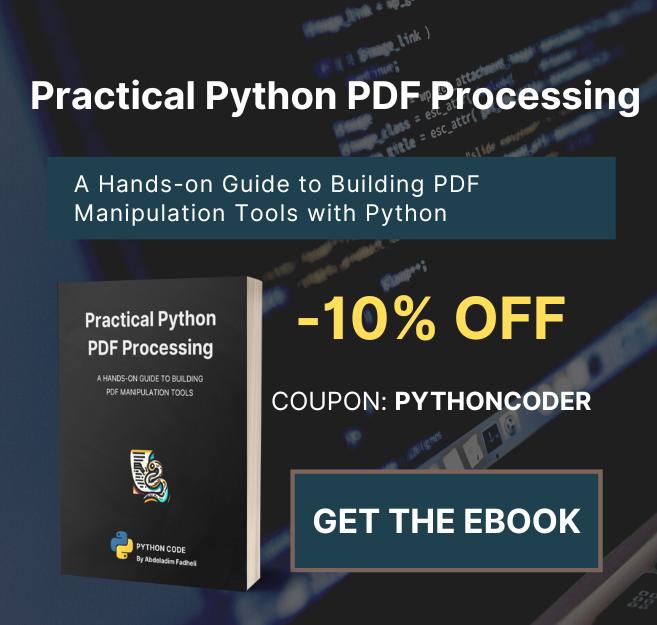Code for How to Extract Tables from PDF in Python Tutorial
View on Github
pdf_table_extractor_camelot.py
import camelot
# PDF file to extract tables from (from command-line)
file = "foo.pdf"
# extract all the tables in the PDF file
tables = camelot.read_pdf(file)
# number of tables extracted
print("Total tables extracted:", tables.n)
# print the first table as Pandas DataFrame
print(tables[0].df)
# export individually as CSV
tables[0].to_csv("foo.csv")
# export individually as Excel (.xlsx extension)
tables[0].to_excel("foo.xlsx")
# or export all in a zip
tables.export("foo.csv", f="csv", compress=True)
# export to HTML
tables.export("foo.html", f="html")pdf_table_extractor_tabula.py
import tabula
import os
# uncomment if you want to pass pdf file from command line arguments
# import sys
# read PDF file
# uncomment if you want to pass pdf file from command line arguments
# tables = tabula.read_pdf(sys.argv[1], pages="all")
tables = tabula.read_pdf("1710.05006.pdf", pages="all")
# save them in a folder
folder_name = "tables"
if not os.path.isdir(folder_name):
os.mkdir(folder_name)
# iterate over extracted tables and export as excel individually
for i, table in enumerate(tables, start=1):
table.to_excel(os.path.join(folder_name, f"table_{i}.xlsx"), index=False)
# convert all tables of a PDF file into a single CSV file
# supported output_formats are "csv", "json" or "tsv"
tabula.convert_into("1710.05006.pdf", "output.csv", output_format="csv", pages="all")
# convert all PDFs in a folder into CSV format
# `pdfs` folder should exist in the current directory
tabula.convert_into_by_batch("pdfs", output_format="csv", pages="all")