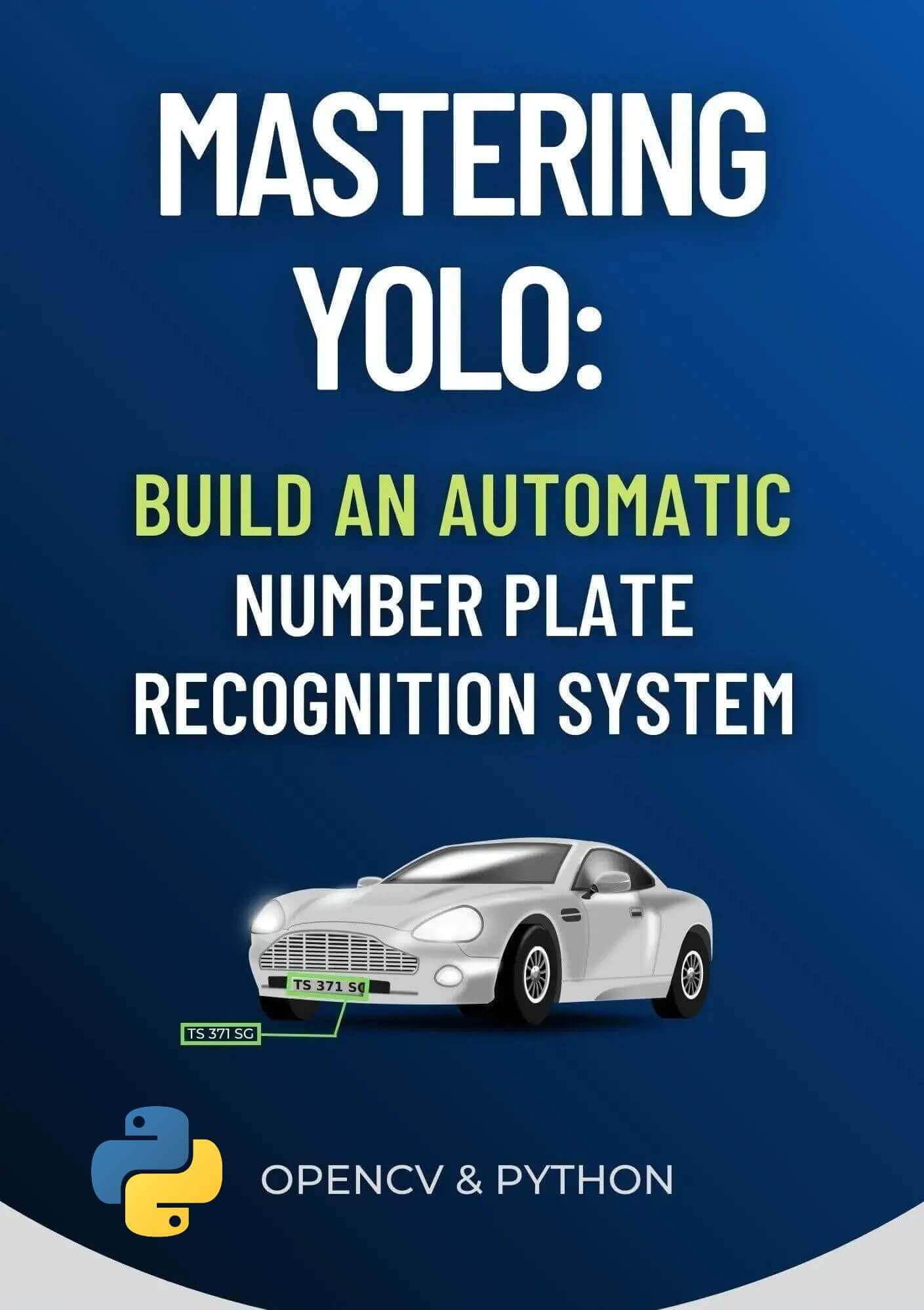Code for Steganography: How to Hide Data in Images in Python Tutorial
View on Github
steganography.py
import cv2
import numpy as np
import os
def to_bin(data):
"""Convert `data` to binary format as string"""
if isinstance(data, str):
return ''.join([ format(ord(i), "08b") for i in data ])
elif isinstance(data, bytes) or isinstance(data, np.ndarray):
return [ format(i, "08b") for i in data ]
elif isinstance(data, int) or isinstance(data, np.uint8):
return format(data, "08b")
else:
raise TypeError("Type not supported.")
def encode(image_name, secret_data):
# read the image
image = cv2.imread(image_name)
# maximum bytes to encode
n_bytes = image.shape[0] * image.shape[1] * 3 // 8
print("[*] Maximum bytes to encode:", n_bytes)
if len(secret_data) > n_bytes:
raise ValueError("[!] Insufficient bytes, need bigger image or less data.")
print("[*] Encoding data...")
# add stopping criteria
secret_data += "====="
data_index = 0
# convert data to binary
binary_secret_data = to_bin(secret_data)
# size of data to hide
data_len = len(binary_secret_data)
for row in image:
for pixel in row:
# convert RGB values to binary format
r, g, b = to_bin(pixel)
# modify the least significant bit only if there is still data to store
if data_index < data_len:
# least significant red pixel bit
pixel[0] = int(r[:-1] + binary_secret_data[data_index], 2)
data_index += 1
if data_index < data_len:
# least significant green pixel bit
pixel[1] = int(g[:-1] + binary_secret_data[data_index], 2)
data_index += 1
if data_index < data_len:
# least significant blue pixel bit
pixel[2] = int(b[:-1] + binary_secret_data[data_index], 2)
data_index += 1
# if data is encoded, just break out of the loop
if data_index >= data_len:
break
return image
def decode(image_name):
print("[+] Decoding...")
# read the image
image = cv2.imread(image_name)
binary_data = ""
for row in image:
for pixel in row:
r, g, b = to_bin(pixel)
binary_data += r[-1]
binary_data += g[-1]
binary_data += b[-1]
# split by 8-bits
all_bytes = [ binary_data[i: i+8] for i in range(0, len(binary_data), 8) ]
# convert from bits to characters
decoded_data = ""
for byte in all_bytes:
decoded_data += chr(int(byte, 2))
if decoded_data[-5:] == "=====":
break
return decoded_data[:-5]
if __name__ == "__main__":
import argparse
parser = argparse.ArgumentParser(description="Steganography encoder/decoder, this Python scripts encode data within images.")
parser.add_argument("-t", "--text", help="The text data to encode into the image, this only should be specified for encoding")
parser.add_argument("-e", "--encode", help="Encode the following image")
parser.add_argument("-d", "--decode", help="Decode the following image")
args = parser.parse_args()
secret_data = args.text
if args.encode:
# if the encode argument is specified
input_image = args.encode
print("input_image:", input_image)
# split the absolute path and the file
path, file = os.path.split(input_image)
# split the filename and the image extension
filename, ext = file.split(".")
output_image = os.path.join(path, f"{filename}_encoded.{ext}")
# encode the data into the image
encoded_image = encode(image_name=input_image, secret_data=secret_data)
# save the output image (encoded image)
cv2.imwrite(output_image, encoded_image)
print("[+] Saved encoded image.")
if args.decode:
input_image = args.decode
# decode the secret data from the image
decoded_data = decode(input_image)
print("[+] Decoded data:", decoded_data)steganography_advanced.py
import cv2
import numpy as np
import os
def to_bin(data):
"""Convert `data` to binary format as string"""
if isinstance(data, str):
return ''.join([ format(ord(i), "08b") for i in data ])
elif isinstance(data, bytes):
return ''.join([ format(i, "08b") for i in data ])
elif isinstance(data, np.ndarray):
return [ format(i, "08b") for i in data ]
elif isinstance(data, int) or isinstance(data, np.uint8):
return format(data, "08b")
else:
raise TypeError("Type not supported.")
def encode(image_name, secret_data, n_bits=2):
# read the image
image = cv2.imread(image_name)
# maximum bytes to encode
n_bytes = image.shape[0] * image.shape[1] * 3 * n_bits // 8
print("[*] Maximum bytes to encode:", n_bytes)
print("[*] Data size:", len(secret_data))
if len(secret_data) > n_bytes:
raise ValueError(f"[!] Insufficient bytes ({len(secret_data)}), need bigger image or less data.")
print("[*] Encoding data...")
# add stopping criteria
if isinstance(secret_data, str):
secret_data += "====="
elif isinstance(secret_data, bytes):
secret_data += b"====="
data_index = 0
# convert data to binary
binary_secret_data = to_bin(secret_data)
# size of data to hide
data_len = len(binary_secret_data)
for bit in range(1, n_bits+1):
for row in image:
for pixel in row:
# convert RGB values to binary format
r, g, b = to_bin(pixel)
# modify the least significant bit only if there is still data to store
if data_index < data_len:
if bit == 1:
# least significant red pixel bit
pixel[0] = int(r[:-bit] + binary_secret_data[data_index], 2)
elif bit > 1:
# replace the `bit` least significant bit of the red pixel with the data bit
pixel[0] = int(r[:-bit] + binary_secret_data[data_index] + r[-bit+1:], 2)
data_index += 1
if data_index < data_len:
if bit == 1:
# least significant green pixel bit
pixel[1] = int(g[:-bit] + binary_secret_data[data_index], 2)
elif bit > 1:
# replace the `bit` least significant bit of the green pixel with the data bit
pixel[1] = int(g[:-bit] + binary_secret_data[data_index] + g[-bit+1:], 2)
data_index += 1
if data_index < data_len:
if bit == 1:
# least significant blue pixel bit
pixel[2] = int(b[:-bit] + binary_secret_data[data_index], 2)
elif bit > 1:
# replace the `bit` least significant bit of the blue pixel with the data bit
pixel[2] = int(b[:-bit] + binary_secret_data[data_index] + b[-bit+1:], 2)
data_index += 1
# if data is encoded, just break out of the loop
if data_index >= data_len:
break
return image
def decode(image_name, n_bits=1, in_bytes=False):
print("[+] Decoding...")
# read the image
image = cv2.imread(image_name)
binary_data = ""
for bit in range(1, n_bits+1):
for row in image:
for pixel in row:
r, g, b = to_bin(pixel)
binary_data += r[-bit]
binary_data += g[-bit]
binary_data += b[-bit]
# split by 8-bits
all_bytes = [ binary_data[i: i+8] for i in range(0, len(binary_data), 8) ]
# convert from bits to characters
if in_bytes:
# if the data we'll decode is binary data,
# we initialize bytearray instead of string
decoded_data = bytearray()
for byte in all_bytes:
# append the data after converting from binary
decoded_data.append(int(byte, 2))
if decoded_data[-5:] == b"=====":
# exit out of the loop if we find the stopping criteria
break
else:
decoded_data = ""
for byte in all_bytes:
decoded_data += chr(int(byte, 2))
if decoded_data[-5:] == "=====":
break
return decoded_data[:-5]
if __name__ == "__main__":
import argparse
parser = argparse.ArgumentParser(description="Steganography encoder/decoder, this Python scripts encode data within images.")
parser.add_argument("-t", "--text", help="The text data to encode into the image, this only should be specified for encoding")
parser.add_argument("-f", "--file", help="The file to hide into the image, this only should be specified while encoding")
parser.add_argument("-e", "--encode", help="Encode the following image")
parser.add_argument("-d", "--decode", help="Decode the following image")
parser.add_argument("-b", "--n-bits", help="The number of least significant bits of the image to encode", type=int, default=2)
args = parser.parse_args()
if args.encode:
# if the encode argument is specified
if args.text:
secret_data = args.text
elif args.file:
with open(args.file, "rb") as f:
secret_data = f.read()
input_image = args.encode
# split the absolute path and the file
path, file = os.path.split(input_image)
# split the filename and the image extension
filename, ext = file.split(".")
output_image = os.path.join(path, f"{filename}_encoded.{ext}")
# encode the data into the image
encoded_image = encode(image_name=input_image, secret_data=secret_data, n_bits=args.n_bits)
# save the output image (encoded image)
cv2.imwrite(output_image, encoded_image)
print("[+] Saved encoded image.")
if args.decode:
input_image = args.decode
if args.file:
# decode the secret data from the image and write it to file
decoded_data = decode(input_image, n_bits=args.n_bits, in_bytes=True)
with open(args.file, "wb") as f:
f.write(decoded_data)
print(f"[+] File decoded, {args.file} is saved successfully.")
else:
# decode the secret data from the image and print it in the console
decoded_data = decode(input_image, n_bits=args.n_bits)
print("[+] Decoded data:", decoded_data)To run this, you should install:
pip3 install opencv-python numpyTry running script help:
python steganography.py --helpOutput:
usage: steganography.py [-h] [-t TEXT] [-e ENCODE] [-d DECODE]
Steganography encoder/decoder, this Python scripts encode data within images.
optional arguments:
-h, --help show this help message and exit
-t TEXT, --text TEXT The text data to encode into the image, this only
should be specified for encoding
-e ENCODE, --encode ENCODE
Encode the following image
-d DECODE, --decode DECODE
Decode the following imageTo encode some data to the image named image.PNG:
python steganography.py -e image.PNG -t "This is some secret data."This will write another image named imaged_encoded.PNG with data encoded in it and outputs:
[*] Maximum bytes to encode: 125028
[*] Encoding data...
[+] Saved encoded image.To decode the data containing the image named encoded_image.PNG, use:
python steganography.py -d encoded_image.PNGOutputs:
[+] Decoding...
[+] Decoded data: This is some secret data.