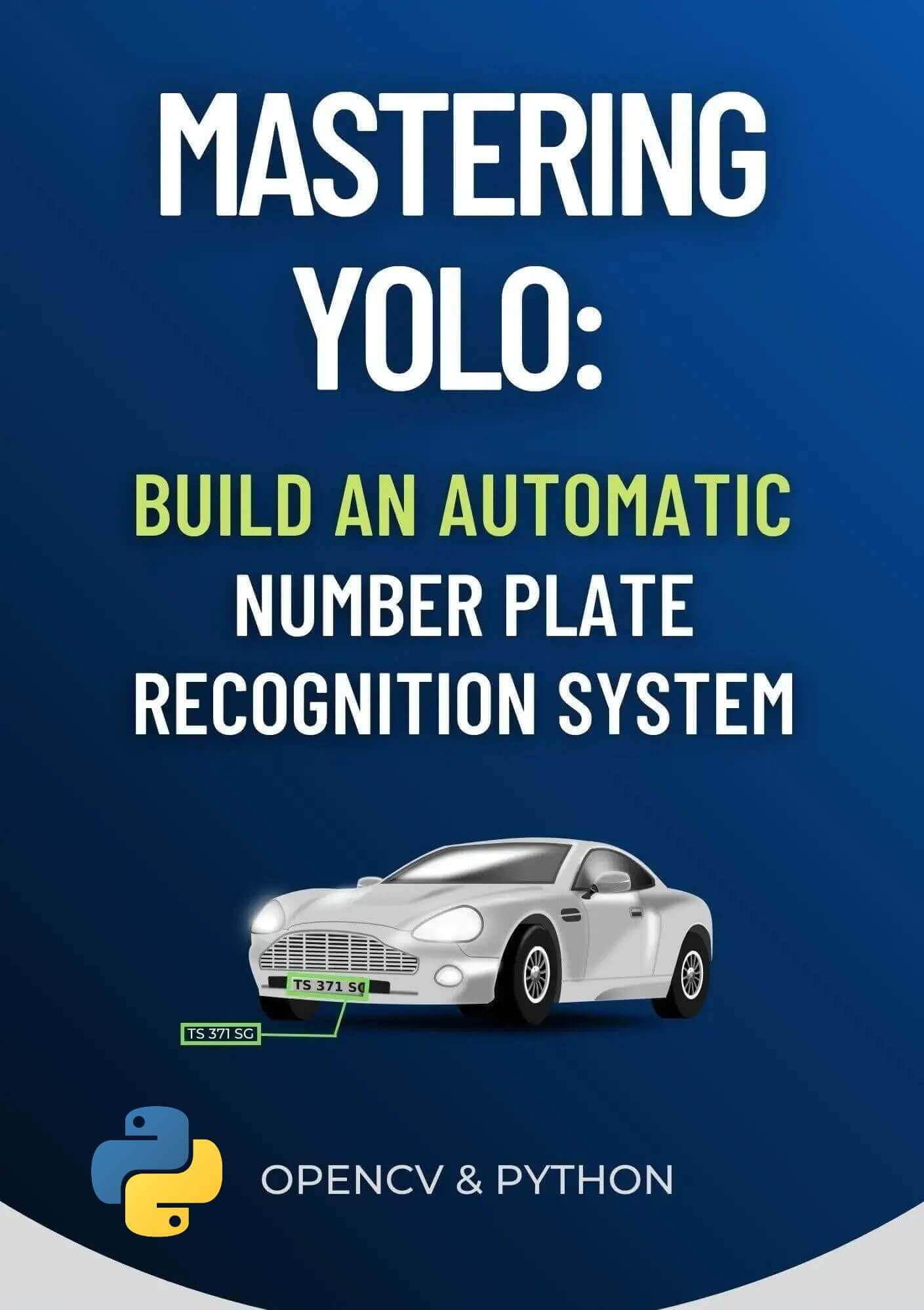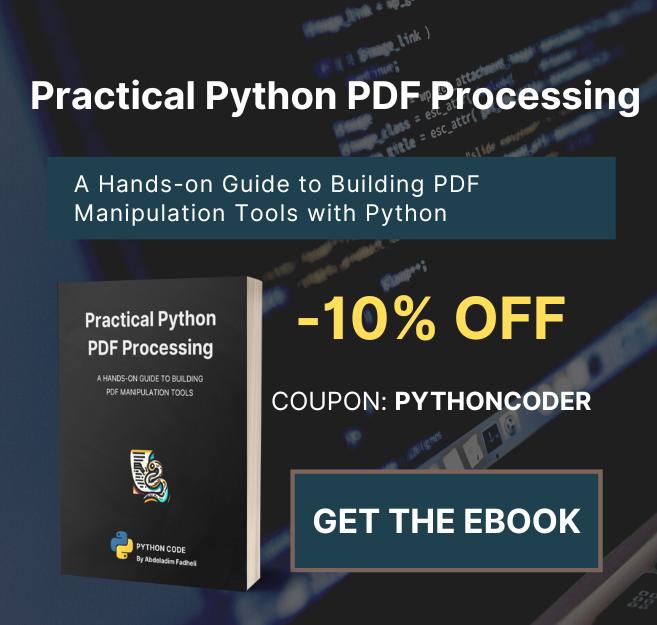Code for How to Use Threads for IO Tasks in Python Tutorial
View on Github
single_thread.py
import requests
from time import perf_counter
# read 1024 bytes every time
buffer_size = 1024
def download(url):
# download the body of response by chunk, not immediately
response = requests.get(url, stream=True)
# get the file name
filename = url.split("/")[-1]
with open(filename, "wb") as f:
for data in response.iter_content(buffer_size):
# write data read to the file
f.write(data)
if __name__ == "__main__":
urls = [
"https://cdn.pixabay.com/photo/2018/01/14/23/12/nature-3082832__340.jpg",
"https://cdn.pixabay.com/photo/2013/10/02/23/03/dawn-190055__340.jpg",
"https://cdn.pixabay.com/photo/2016/10/21/14/50/plouzane-1758197__340.jpg",
"https://cdn.pixabay.com/photo/2016/11/29/05/45/astronomy-1867616__340.jpg",
"https://cdn.pixabay.com/photo/2014/07/28/20/39/landscape-404072__340.jpg",
] * 5
t = perf_counter()
for url in urls:
download(url)
print(f"Time took: {perf_counter() - t:.2f}s")multiple_threads.py
import requests
from concurrent.futures import ThreadPoolExecutor
from time import perf_counter
# number of threads to spawn
n_threads = 5
# read 1024 bytes every time
buffer_size = 1024
def download(url):
# download the body of response by chunk, not immediately
response = requests.get(url, stream=True)
# get the file name
filename = url.split("/")[-1]
with open(filename, "wb") as f:
for data in response.iter_content(buffer_size):
# write data read to the file
f.write(data)
if __name__ == "__main__":
urls = [
"https://cdn.pixabay.com/photo/2018/01/14/23/12/nature-3082832__340.jpg",
"https://cdn.pixabay.com/photo/2013/10/02/23/03/dawn-190055__340.jpg",
"https://cdn.pixabay.com/photo/2016/10/21/14/50/plouzane-1758197__340.jpg",
"https://cdn.pixabay.com/photo/2016/11/29/05/45/astronomy-1867616__340.jpg",
"https://cdn.pixabay.com/photo/2014/07/28/20/39/landscape-404072__340.jpg",
] * 5
t = perf_counter()
with ThreadPoolExecutor(max_workers=n_threads) as pool:
pool.map(download, urls)
print(f"Time took: {perf_counter() - t:.2f}s")multiple_threads_using_threading.py
import requests
from threading import Thread
from queue import Queue
# thread-safe queue initialization
q = Queue()
# number of threads to spawn
n_threads = 5
# read 1024 bytes every time
buffer_size = 1024
def download():
global q
while True:
# get the url from the queue
url = q.get()
# download the body of response by chunk, not immediately
response = requests.get(url, stream=True)
# get the file name
filename = url.split("/")[-1]
with open(filename, "wb") as f:
for data in response.iter_content(buffer_size):
# write data read to the file
f.write(data)
# we're done downloading the file
q.task_done()
if __name__ == "__main__":
urls = [
"https://cdn.pixabay.com/photo/2018/01/14/23/12/nature-3082832__340.jpg",
"https://cdn.pixabay.com/photo/2013/10/02/23/03/dawn-190055__340.jpg",
"https://cdn.pixabay.com/photo/2016/10/21/14/50/plouzane-1758197__340.jpg",
"https://cdn.pixabay.com/photo/2016/11/29/05/45/astronomy-1867616__340.jpg",
"https://cdn.pixabay.com/photo/2014/07/28/20/39/landscape-404072__340.jpg",
] * 5
# fill the queue with all the urls
for url in urls:
q.put(url)
# start the threads
for t in range(n_threads):
worker = Thread(target=download)
# daemon thread means a thread that will end when the main thread ends
worker.daemon = True
worker.start()
# wait until the queue is empty
q.join()