Juggling between coding languages? Let our Code Converter help. Your one-stop solution for language conversion. Start now!
Edge detection is an image processing technique for finding the boundaries of objects within images. It mainly works by detecting discontinuities in brightness. One of the most popular and widely used algorithms is the Canny edge detector.
Canny edge detector is an edge detection operator that uses a multi-stage algorithm to detect a wide range of edges in images.
The main stages are:
- Filtering out noise using the Gaussian blur algorithm.
- Finding the strength and direction of edges using Sobel Filters.
- Isolating the strongest edges and thinning them to one-pixel wide lines by applying non-maximum suppression.
- Using hysteresis to isolate the best edges.
Learn more here about the theory behind the Canny edge detector.
Read also: Image Transformations using OpenCV in Python.
Alright, let's implement it in Python using OpenCV, installing it:
$ pip install opencv-python matplotlib numpyOpen up a new Python file and follow along:
import cv2
import numpy as np
import matplotlib.pyplot as pltNow let's read the image when want to detect its edges:
# read the image
image = cv2.imread("little_flower.jpg")I have an example image in my current directory, make sure you do too.
Before we pass the image to the Canny edge detector, we need to convert the image to grayscale:
# convert it to grayscale
gray = cv2.cvtColor(image, cv2.COLOR_BGR2GRAY)Let's see it:
# show the grayscale image
plt.imshow(gray, cmap="gray")
plt.show()
All we need to do now is to pass this image to cv2.Canny() function which finds edges in the input image and marks them in the output map edges using the Canny algorithm:
# perform the canny edge detector to detect image edges
edges = cv2.Canny(gray, threshold1=30, threshold2=100)Learn also: Real-time Object Tracking with OpenCV and YOLOv8 in Python.
The smallest value between threshold1 and threshold2 is used for edge linking. The largest value is used to find initial segments of strong edges.
Let's see the resulting image:
Interesting, try to fine-tune the threshold values and see if you can make it better.
Mastering YOLO: Build an Automatic Number Plate Recognition System
Building a real-time automatic number plate recognition system using YOLO and OpenCV library in Python
Download EBookIf you want to use the live camera, here is the full code for that:
import numpy as np
import cv2
cap = cv2.VideoCapture(0)
while True:
_, frame = cap.read()
gray = cv2.cvtColor(frame, cv2.COLOR_BGR2GRAY)
edges = cv2.Canny(gray, 30, 100)
cv2.imshow("edges", edges)
cv2.imshow("gray", gray)
if cv2.waitKey(1) == ord("q"):
break
cap.release()
cv2.destroyAllWindows()
Alright, we are done!
The purpose of detecting edges is to capture important events and changes in the properties of the world. It is one of the fundamental steps in image processing, image pattern recognition, and computer vision techniques.
Learn also: How to Apply HOG Feature Extraction in Python.
Happy Learning ♥
Want to code smarter? Our Python Code Assistant is waiting to help you. Try it now!
View Full Code Auto-Generate My Code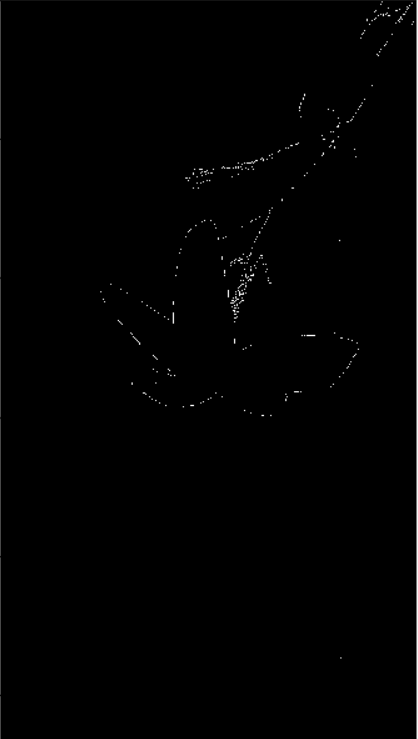
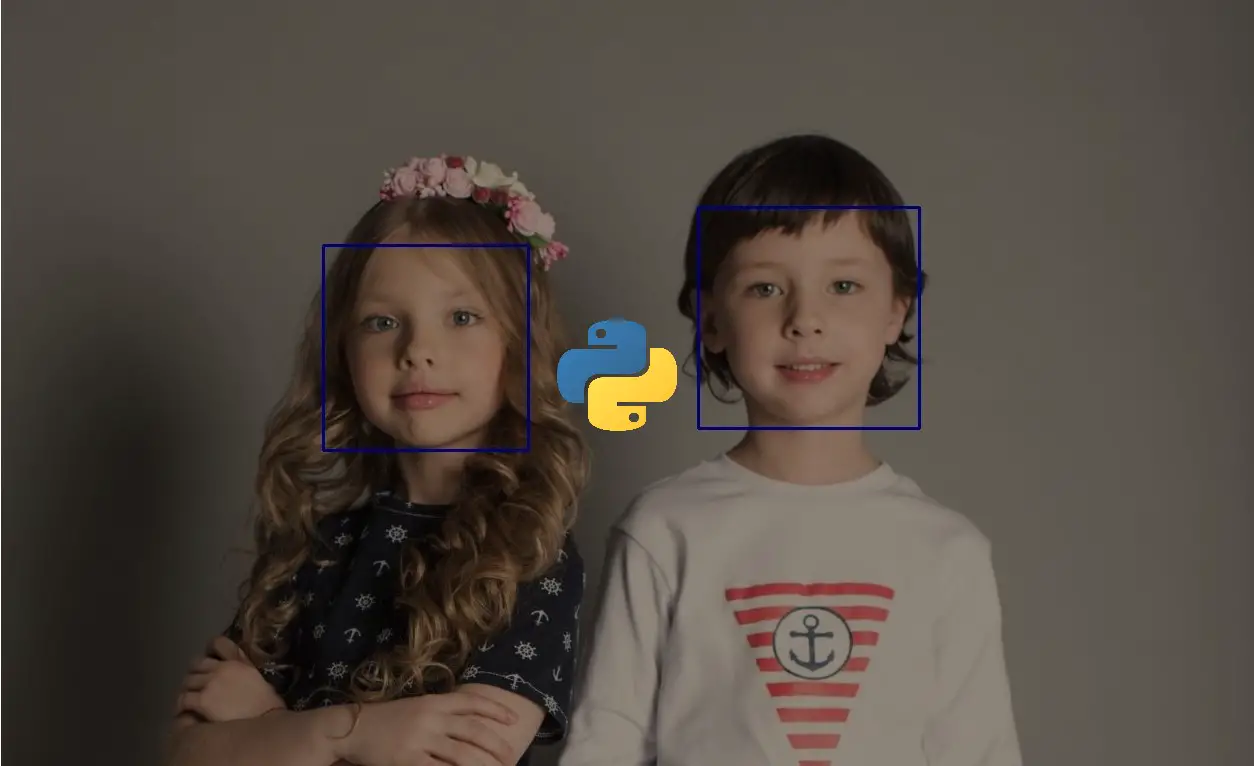
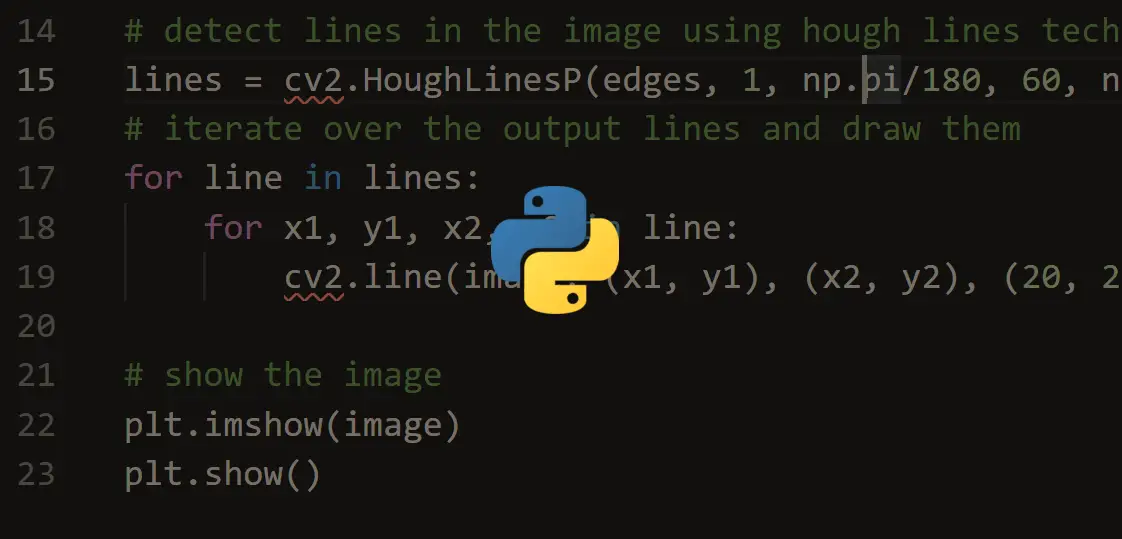



Got a coding query or need some guidance before you comment? Check out this Python Code Assistant for expert advice and handy tips. It's like having a coding tutor right in your fingertips!